Description
Product Description
Automatic Cylindrical DIY CNC Carving Stainless Steel Cup YRR laser engraving machine
Brief Introduction:
The Laser Master 2 – 7W is good at picture engraving.
The Laser Master 2 – 15W is the most cost-effective, available for both engraving and cutting.
The Laser Master 2 – 20W is higher power and supports a faster engraving and cutting.
The Laser Master 2 – 7W is good at picture engraving.
The Laser Master 2 – 15W is the most cost-effective, available for both engraving and cutting.
The Laser Master 2 – 20W is higher power and supports a faster engraving and cutting.
Main Features:
Specialized Motherboard with 32Bits MCU
It could preprocess 32 instructions, supports baud rate as high as 921600, more powerful!
The Most Advanced 32Bits Laser Engraver Firmware
Ortur laser master firmware, smarter, faster, higher precision and easier to use.
Ortur laser master firmware, smarter, faster, higher precision and easier to use.
Laser power range could be S0 – S1000, compared to 8bits desktop laser engravers, which only has S0 – S255, Ortur Laser Master could control laser beam more accurately, could even use the high power laser unit to “draw” a picture on paper , that the 8bits high power laser engravers could not do.
Engraving speed could be as high as 3000MM/Min. ( If do not consider the laser carving result, the velocity of movement could be as high as 1000MM/S )
Active Position Protection
There is a G-sensor on the motherboard, if the machine detects unauthorized movement, the laser beam will stop.
Laser Beam Safety Guard
If your computer system halted or USB cable disconnected, led to that the laser engraver stops moving, the laser beam will stop, to prevent fire.
Exposure Duration Detection and Limitation
If laser engraver is under control, but users forget to operate and keep the laser beam working, extra safety will cut off in case the motor stopped moving, to prevent fire.
LaserGRBL ( free software ) supports Windows XP, 7, 8, 10. LaserGRBL is the most popular carving software in the world, could import different format images, you could editing in PhotoShop, Inkscape, CAD, etc. and then connect to the engraver via laser LaserGRBL for engraving and cutting.
LightBurn ( Not-free software, lightburnsoftware.com ) supports Windows, Mac OS, and Linux. It’s the most popular paid carving software in the world, very easy to use.
This laser engraver supports PWM mode.
Pre-assembled parts, just need 10 – 20 minutes to install the machine.
400 x 430 mm large engraving area.
Aluminum profile frame + structured cabling, solid structure, smooth operation, attractive appearance
Synchronizing shaft mechanical structure, avoid out-sync on two Y rails, during full speed engraving.
There is a G-sensor on the motherboard, if the machine detects unauthorized movement, the laser beam will stop.
Laser Beam Safety Guard
If your computer system halted or USB cable disconnected, led to that the laser engraver stops moving, the laser beam will stop, to prevent fire.
Exposure Duration Detection and Limitation
If laser engraver is under control, but users forget to operate and keep the laser beam working, extra safety will cut off in case the motor stopped moving, to prevent fire.
LaserGRBL ( free software ) supports Windows XP, 7, 8, 10. LaserGRBL is the most popular carving software in the world, could import different format images, you could editing in PhotoShop, Inkscape, CAD, etc. and then connect to the engraver via laser LaserGRBL for engraving and cutting.
LightBurn ( Not-free software, lightburnsoftware.com ) supports Windows, Mac OS, and Linux. It’s the most popular paid carving software in the world, very easy to use.
This laser engraver supports PWM mode.
Pre-assembled parts, just need 10 – 20 minutes to install the machine.
400 x 430 mm large engraving area.
Aluminum profile frame + structured cabling, solid structure, smooth operation, attractive appearance
Synchronizing shaft mechanical structure, avoid out-sync on two Y rails, during full speed engraving.

















Specification
|
Specifications
|
||||
|
Motherboard
|
OLM-MAX-V10 Motherboard, with 32Bits MCU
|
|||
|
Firmware
|
Ortur Laser Master V1.4 Firmware
|
|||
|
Safety Precautions
|
1.Active Position Protection,
2.Exposure Duration Detection and Limitation, 3.Laser Beam Safety Guard. |
|||
|
Frame Materials
|
Aluminum + Arylic
|
|||
|
Motors
|
NEMA 17 Stepper Motors
|
|||
|
Mechanical Precision
|
Y:12.5um,X:12.5um
|
|||
|
Pixel Accuracy
|
Adjustable (Default: 300 pixels per inch, about 0.81um Pixel Accuracy)
|
|||
|
Engraving Area
|
400MM×430MM
|
|||
|
Available Laser Modules
|
LU1-2 (Electric Power: 7W, Luminous Power: 1,200-1,600mw)
LU1-3 (Electric Power: 15W, Luminous Power: 4,000-4,500mw) LU1-4 (Electric Power: 20W, Luminous Power: 4,500-5,500mw) |
|||
|
Wave Length
|
445±5nm
|
|||
|
Focus
|
Adjustable Focus
|
|||
|
Default Focal Length
|
LU1-2: 58mm(from the heat sink to the object)
LU1-3&LU1-4: 19mm (from lens to the object) |
|||
|
Control Mode
|
PWM
|
|||
|
Power Rate
|
S0-S1,000
|
|||
|
Engraving Speed
|
0-3,000MM/Min
|
|||
|
Baud Rate
|
115200 – 921600 (Default: 115200)
|
|||
|
Computer OS
|
Win XP, Win 7, Win 8, Win 10 (LaserGRBL)
Mac and Linux (LightBurn) |
|||
|
Control Softwares
|
LaserGRBL (free), LightBurn (Paid Software)
|
|||
|
Input Format
|
NC, DXF, BMP, JPG, PNG, SVG, etc.
|
|||
|
Available Materials
of Engraving |
Wood, Paperboard, Acrylic, Leather, Some Plastic(opaque), Power Coated Metal, etc.
|
|||
|
Available Materials
of Cutting |
Kraft Paper, Paper Board, Thin Plywood, KT Board, Felt Cloth, Leather, etc.
|
|||
|
Input Voltage
|
110V-220V (Compatible)
|
|||
|
Power Adapter Output
|
12V / 3A
|
|||
|
Operating Temp.
|
-10℃-30℃
|
|||
Packing & Delivery


X-axis Aseembly+Y-axis Aseembly+Laser Module+Accessories, inserted in PE Foam, packed in a cardboard box.



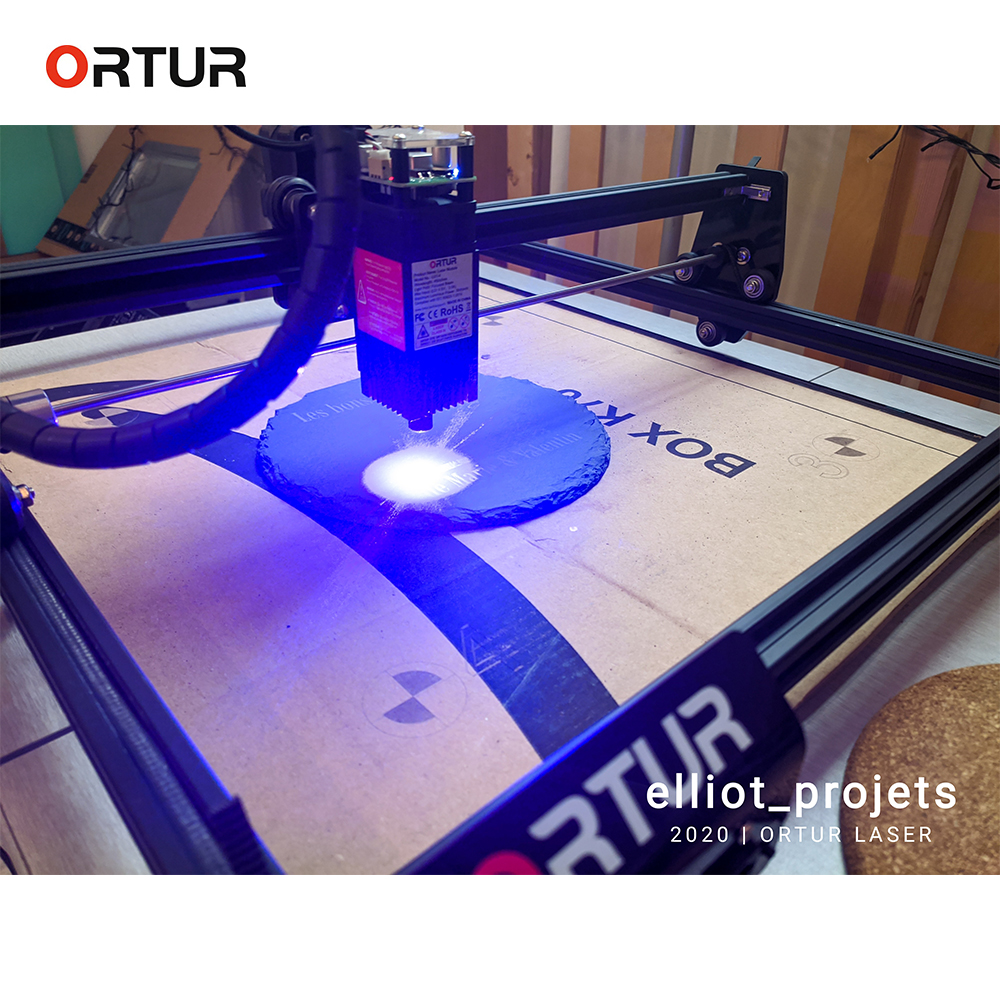




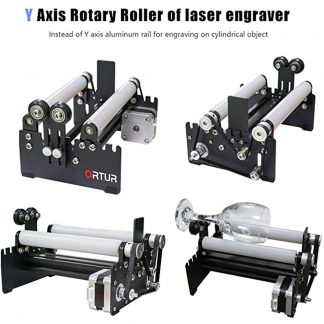

Reviews
There are no reviews yet.